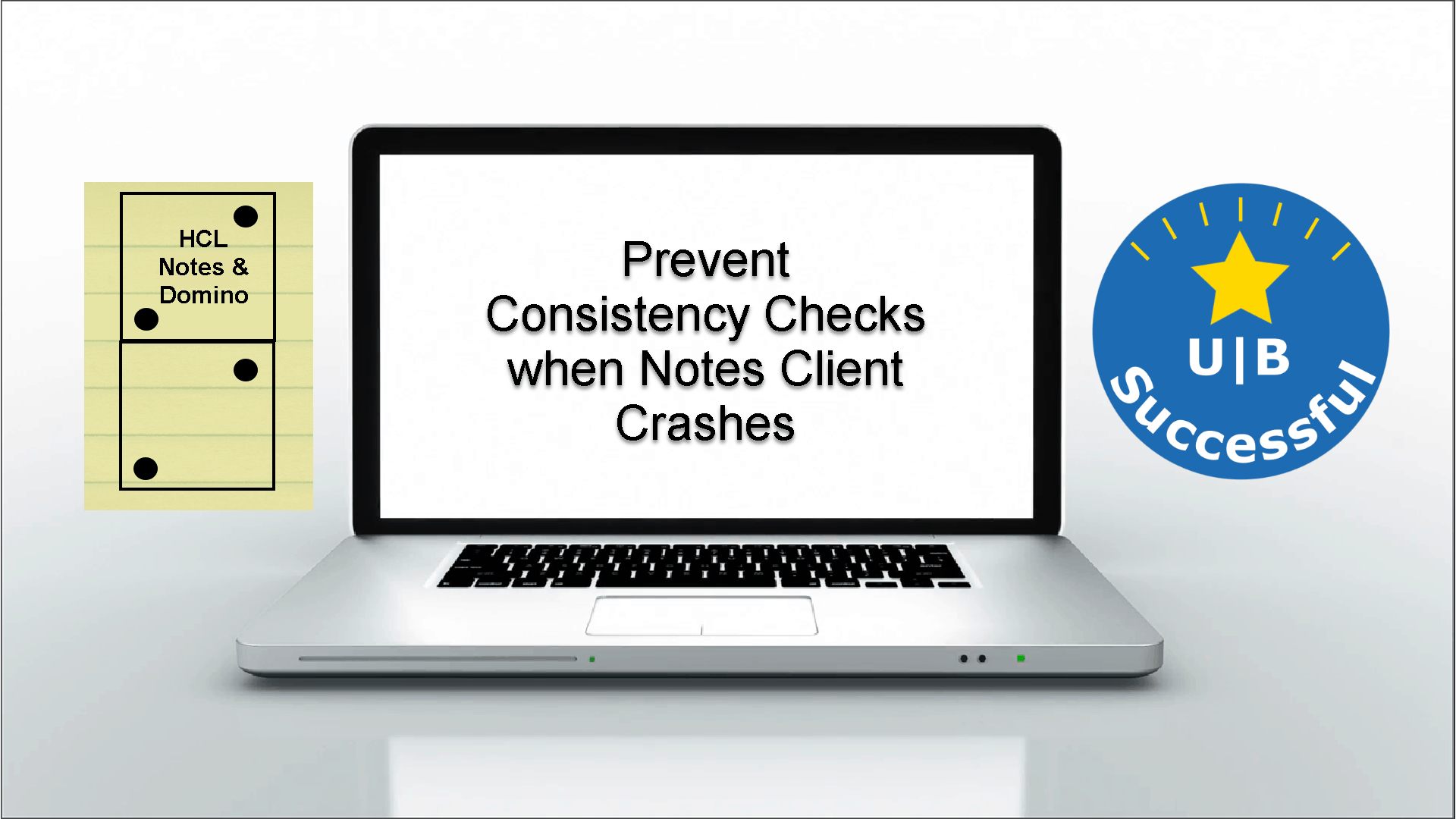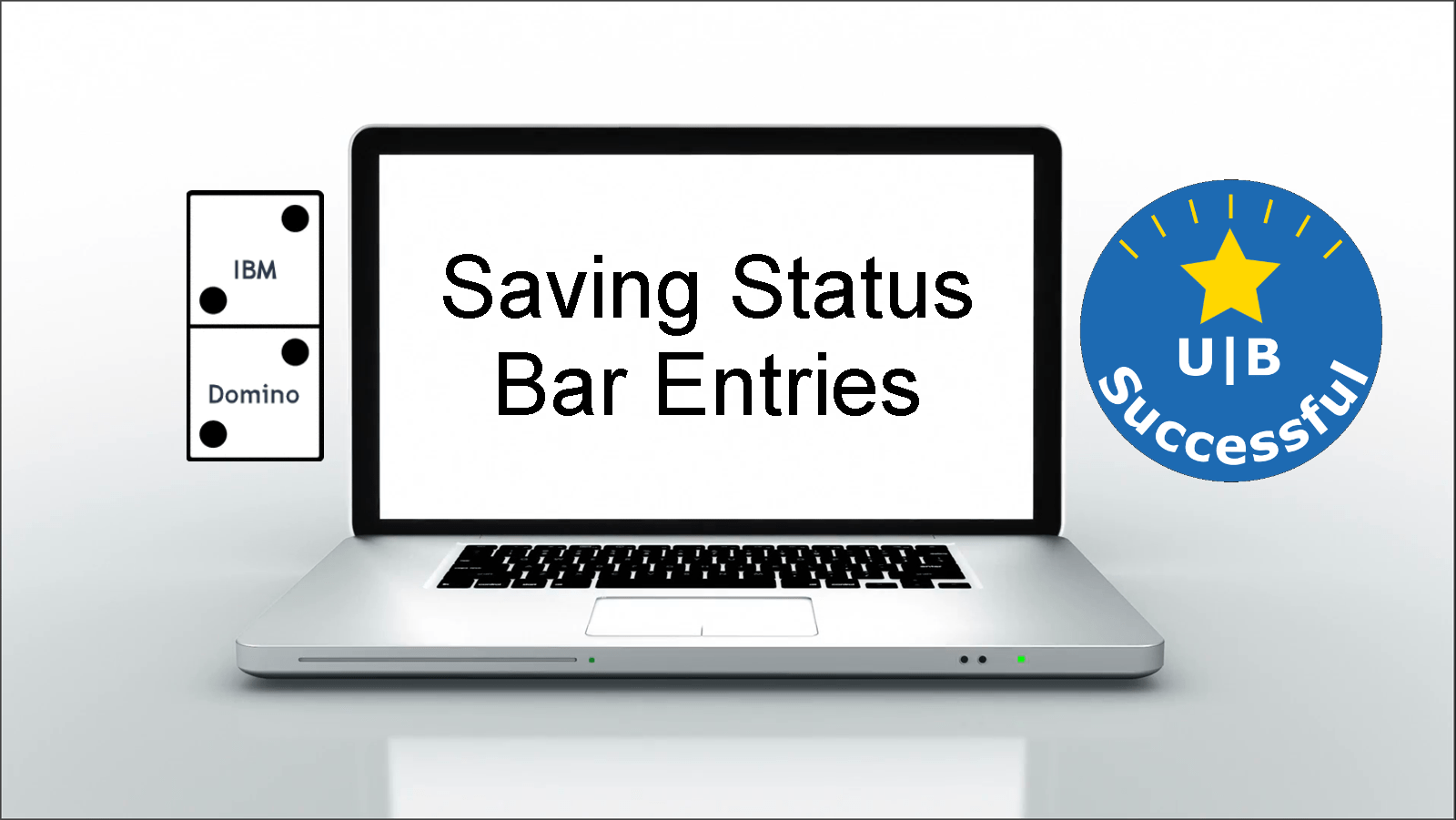Has your Notes client ever crashed and it seems like it takes an excessive amount of time to start back up?
The first would cause this issue? On a Domino server if it crashes when it starts back up. It has to check the validity of the databases. Hence the consistency checks. By adding transaction logging to the Domino server we prevent the interruption of a database update. Upon a crash. The transaction log can be replayed to update any databases that were caught in the middle of the crash.
It turns out that our Notes client has to check the consistency of a database after a crash. Typically we don’t notice that as much because we don’t have large databases on our clients. However, for some of us, we do.
Solution:
We can add the following lines to our notes.ini file. These entries will create a transaction log just like on the Domino server. The transaction log will be located in the data directory is a directory call translog.
TRANSLOG_AutoFixup=1
TRANSLOG_UseAll=0
TRANSLOG_Style=0
TRANSLOG_Performance=2
TRANSLOG_Status=1
TRANSLOG_MaxSize=4096
TRANSLOG_Path=translog
The first time you start your Notes client after adding these entries into the notes.ini will take a few minutes. The transaction files are being created.
Future restarts after a crash will take approximately the same amount of time as if the Notes client was shut down properly.