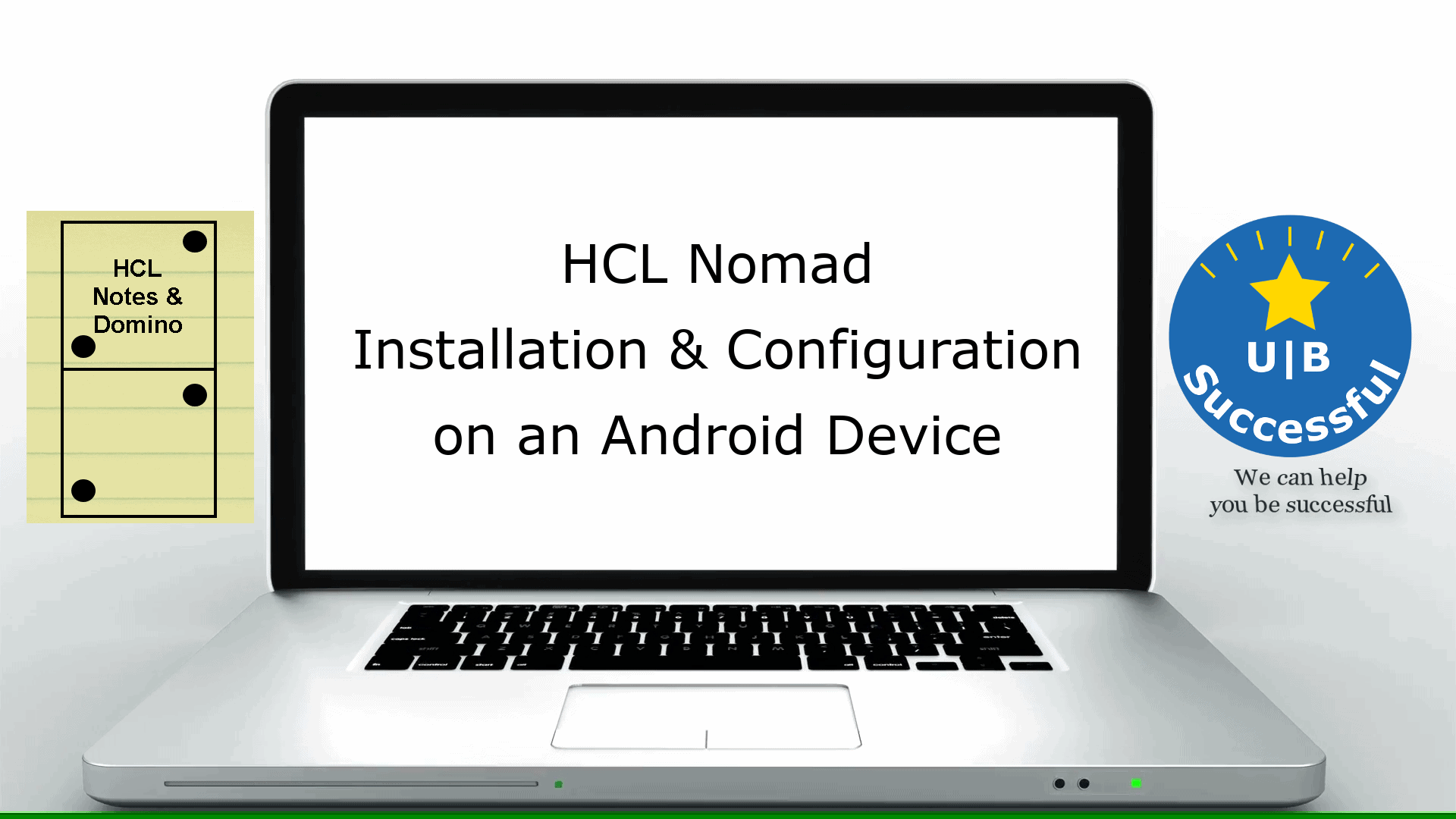Years ago, if anyone got ten emails daily in one email account, it was like getting a card in the post box today. It was a big deal. Today, we typically get 100+ emails on a variety of email accounts. Managing emails can be quite a challenge.
I always felt that if you wanted something from someone in an email. It needed to be in the first line of the email. So why is this? Most people don’t have time to read past the first paragraph of an email. We may be delusional if we think others read the entire email. Having it as the first item in the email provides them with the knowledge that you need something from them, and they will determine if reading the entire email is necessary as to why you need this information.
Our mail file typically looks like this, except with hundreds or thousands of emails.
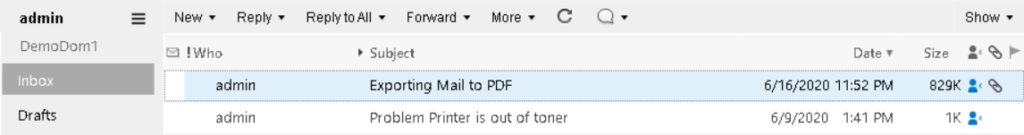
HCL Notes has a remarkable feature for those who email you using the above concept.
While in your HCL Notes email
Select View
Select Show
Place a checkmark next to “Beginning of Message”
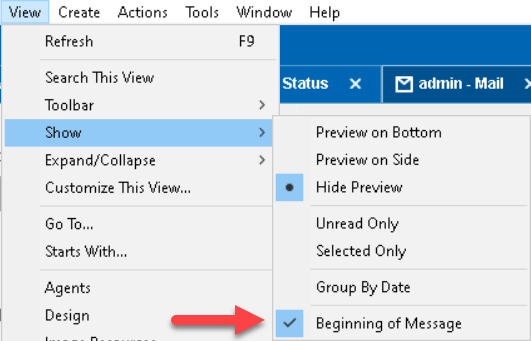
Imagine how much faster we could process our emails if this looked like this.
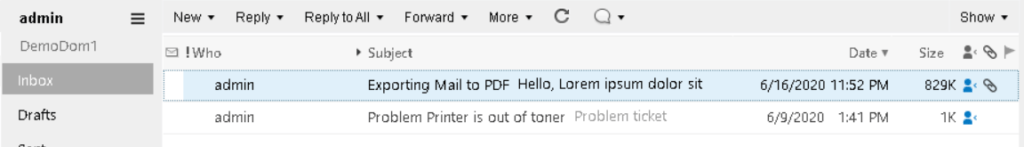
We now have the subject line plus the beginning of the email as a summary.
Please share your ideas for processing your emails more quickly.